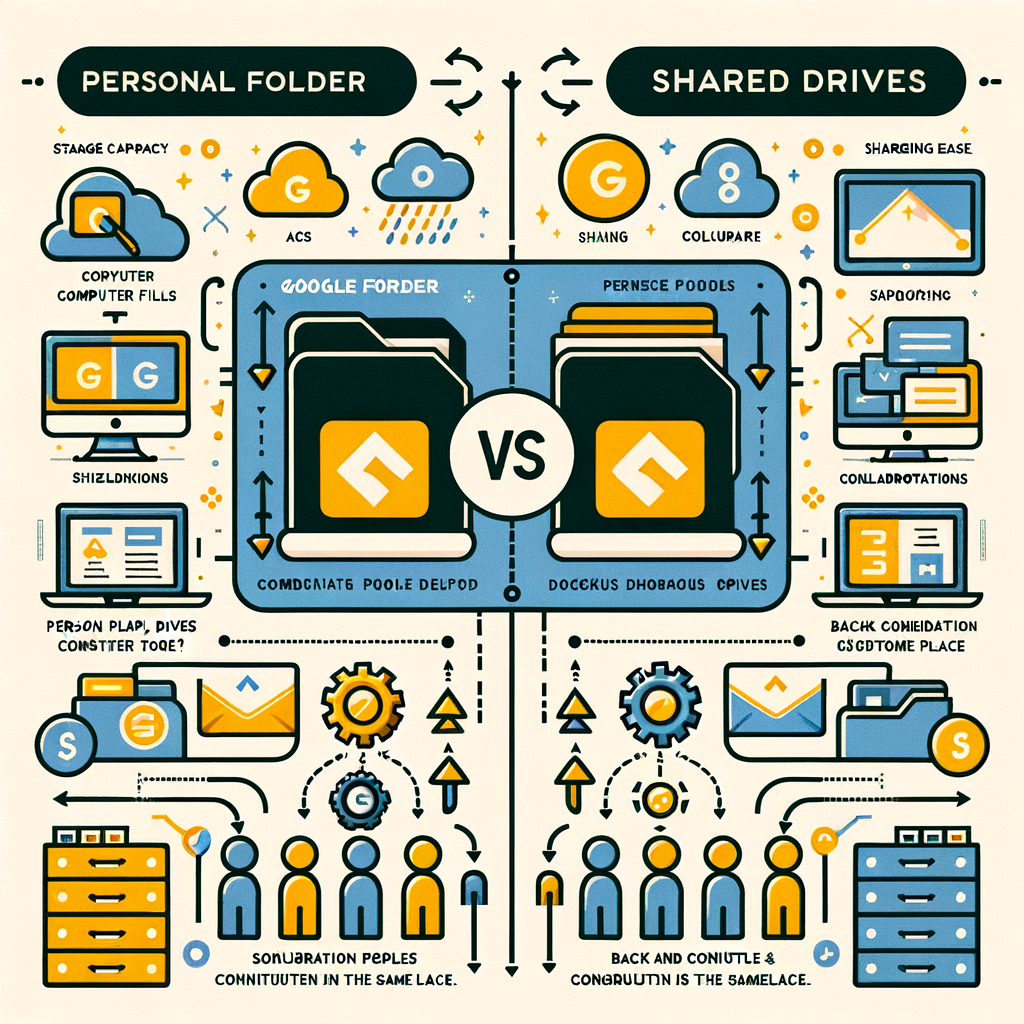Documenting your assets is crucial when protecting your home and personal property. It’s not just about creating a record for yourself; you must ensure that these records are easily accessible to your family, insurance agent, and possibly your accountant.
Choosing between shared drives and shared folders within Google Drive can significantly impact how effectively you manage and share this vital information. Upgrading to Google Workspace Standard (or higher) and utilizing shared drives offers several advantages that make this process more secure, organized, and efficient.
Ownership and Access Management
Shared Drives:
- Collective Ownership: Files in a shared drive are owned by the entire team or organization, not individual users. This ensures that your important documents, such as home inventory lists and receipts, remain accessible to your family members even if the person who created them is no longer around.
- Simplified Access Control: You can set permissions at the drive level, automatically applying to all files and folders. This is particularly useful for sharing documentation with your family, insurance agent, or accountant, ensuring they have consistent and secure access.
Shared Folders:
- Individual Ownership: Files in shared folders are owned by the person who created them. If that person leaves or loses access, the files could become inaccessible to others needing them.
- Complex Access Management: Permissions must be managed at both the folder and file levels, which can become cumbersome, especially if you’re managing sensitive documents and sharing them with multiple people.
File Organization and Management
Shared Drives:
- Structured Organization: Shared drives offer a more structured and centralized way to organize files, making it easy for your family and trusted professionals to find important documents, such as insurance policies, receipts, and home inventories.
- Advanced Search Capabilities: Google Workspace Standard offers enhanced search functionality within shared drives, allowing you to quickly locate specific files based on metadata, file types, or other criteria—an invaluable feature when retrieving documents quickly.
Shared Folders:
- Less Centralized Organization: While shared folders can work for smaller groups, they don’t offer the same centralized control as shared drives. This can lead to confusion or difficulty finding specific documents, particularly in emergencies.
- Limited Search Features: The search functionality in shared folders is less robust, making it harder to locate specific files, especially as the volume of data grows.
Security and Compliance
Shared Drives:
- Enhanced Security Controls: Google Workspace Standard provides advanced security features like data loss prevention (DLP), which helps protect sensitive documents such as financial records and property deeds. Shared drives also offer more granular control over who can share, move, or delete files, ensuring that your essential documents remain secure.
- Compliance and Auditing: Shared drives offer better support for compliance and auditing needs. This is particularly important if you need to provide detailed records of document access and changes to your insurance agent or accountant.
Shared Folders:
- Basic Security: Shared folders offer basic security controls but lack the advanced security and compliance features in shared drives. This could expose your essential documents to potential risks.
- Limited Auditing: Shared folders have limited auditing capabilities, making it difficult to track who has accessed or modified essential files, which can be a concern when dealing with sensitive information.
Collaboration and Productivity
Shared Drives:
- Family Collaboration: Shared drives are designed to support real-time co-editing, version history, and commenting. This is ideal for families working together to document home inventory, update insurance information, or prepare for emergencies.
- Integrated Workspace: With Google Workspace Standard, shared drives integrate seamlessly with other Google Workspace apps (like Docs, Sheets, and Slides), enhancing overall productivity and making it easier to manage your home and property documentation.
Shared Folders:
- Basic Collaboration: While shared folders allow for some collaboration, they don’t offer the same level of integrated tools and features as shared drives, which can limit efficiency.
- Disjointed Experience: Collaboration can sometimes feel disjointed Without centralized management of shared drives, especially if multiple people need to work on the same documents simultaneously.
5. Data Retention and Backup
Shared Drives:
- Consistent Data Retention: Google Workspace Standard allows you to enforce data retention policies on shared drives, ensuring that important documents, like your home inventory, are not accidentally deleted or lost.
- Reliable Backups: Shared drives are better integrated with organizational backup and recovery tools, providing additional protection for critical documents that your family may need.
Shared Folders:
- Variable Retention: Since individuals own shared folders, data retention can vary depending on the owner’s settings and practices. This can lead to inconsistencies in document availability.
- Less Reliable Backups: Backing up data in shared folders can be more complicated and less reliable, mainly if files are spread across multiple user accounts.
Why Upgrade to Google Workspace Standard?
Upgrading to Google Workspace Standard or a higher plan offers several key benefits that enhance the functionality and security of shared drives, making it easier to protect your home and property:
- Advanced Security Features: Enjoy enhanced data protection with advanced security controls, including DLP, encryption, and auditing capabilities, ensuring the safety of your sensitive documents.
- Centralized Administration: With centralized admin controls and detailed reporting, you can easily manage and monitor access to your documents, giving you peace of mind.
- Enhanced Collaboration Tools: Benefit from advanced collaboration features within Google Workspace, which support real-time teamwork and make it easier to update and share critical information with your family and professionals.
- Increased Storage: Get more storage capacity, ensuring that all your essential documents and files can be securely stored without worrying about running out of space.
- Compliance and Legal Hold: Better support for compliance, including legal hold options and data retention policies, ensures that your documents are available when needed.
Overall, upgrading to Google Workspace Standard and using shared drives provides a more robust, secure, and efficient way to manage and share your home and property documentation, making it a valuable investment for your family’s security and peace of mind.